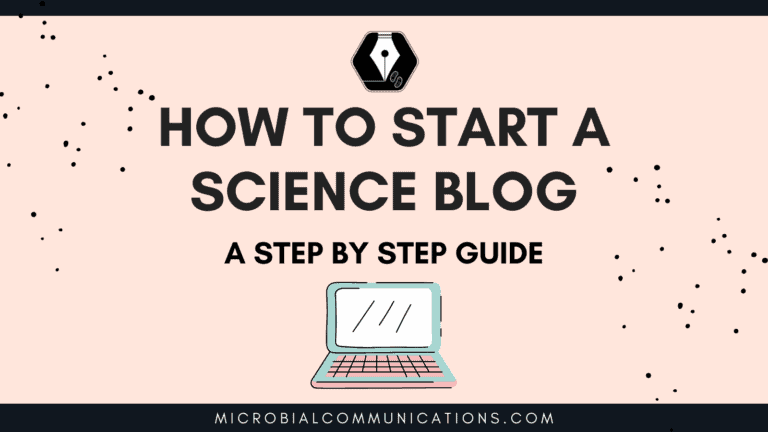When I first talked to Suchitha from SciRio, we both acknowledged that people often don’t know how to start a science blog. With everyone stuck at home, lots of people are looking for online projects.
Especially aspiring science communicators or young researchers can use online platforms to explain scientific topics to their target audience. And what better way to do so than to start a science blog.
But they might not know how.
A webinar series on how to start a science blog
Together with Suchitha, we agreed that aspiring science communicators might be overwhelmed by the technicalities of starting their own science blog. I remembered my own days of starting that project and how lost I was. I had no idea where to start.
But now I made it my mission to help scientists communicate their research projects. Hence, together with Suchitha, we created the webinar series on “how to start a science blog”. Since the process is quite complex and takes some time and patience, we agreed that it might be better to give three sessions with two weeks between them.
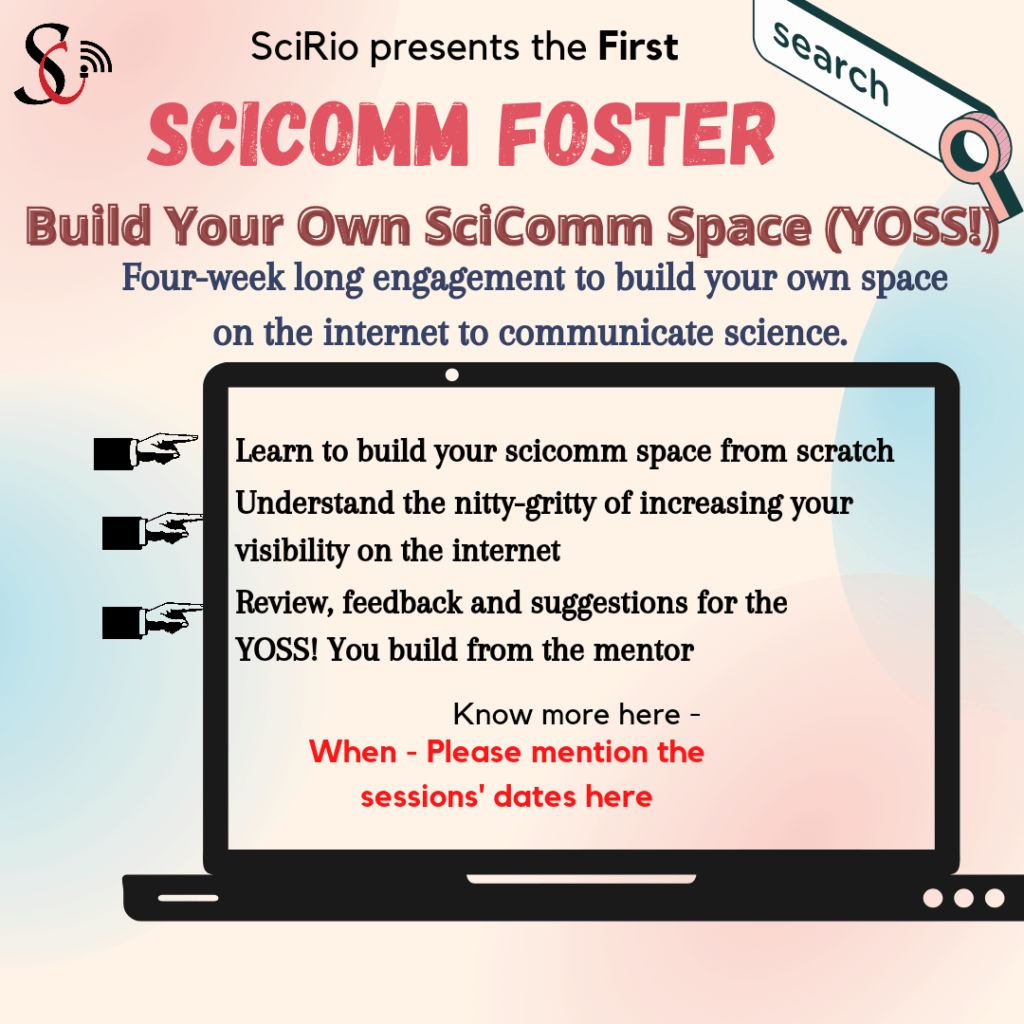
I wanted to give the students homework in between sessions, which were basically tasks to set up their websites. Altogether, I wanted to go through the whole process. This includes signing up for a website host, designing and structuring the website and optimising for search engines.
New science blogs are online
So, over a course of one month, our participants started new blogs or revisited their previous ones. We had interesting discussions during the webinars about how to choose or create a name for a science blog and how to link it to the domain name.
Our participants gave each other tips and feedback on their websites and after a month they created some really great-looking science blogs. Here are some science blogs that the participants worked on during our webinar series:
PGeeSciARt – AN AMALGAMATION OF SCIENCE AND ART
Bio-Worlds – Simplifying Bioscience
LuminiScience – Illuminating one concept at a time
Science & Technology Space – A place where scientific information is disseminated in your own language
Make sure to check them out and give them a follow!
In case you missed the webinar series on how to start your science blog… Check out this science blog guide!
In case you missed the webinars, I put together a science blog guide from the webinar series. You can get the free “how to start a science blog” guide here. This guide will help you go through the whole setup process for a successful science blog.
I will explain to you how to set up your website host BlueHost, how to handle the WordPress dashboard and how to choose the right theme for your site. You will also find help with creating pages and posts and how to embed images and links onto your website. Together, we will also learn how to use categories and tags on your website to make it more accessible for your reader.
In the science blog guide, I also explain my motivation behind writing the science blog BacterialWorld. With this, I hope to give you some ideas and thoughts to consider when you decide to start your own science blog.
Ready? Get your free guide to start a science blog and let’s get this party started!